The TiVo Stream 4K is a budget-friendly streaming device. It supports Dolby Atmos and Dolby Vision and it is also capable of playing Amazon Prime Video, Netflix, Sling Hulu and many other services as well. TiVo has a better remote that comes with voice search functionality. You may notice that it’s a bit slower than other streaming devices, but overall it’s a great streamer. Tivo Stream 4K is very good at recommending new shows or movies as per your setup. This gives you new recommendations that you will like. In this TiVo Stream 4K review article we will talk about its design, features and more. So let’s begin.

TiVo Stream 4K: Price
The Tivo Stream 4K is available at TiVo’s official website or Amazon (check here the price).
TiVo Stream 4K: Design
The TiVo Stream 4K streamer is similar to other streaming devices. It is a dongle with a tail that simply plugs into the HDMI port in your TV. The dongle is rectangular and it can fit into the palm of your hand. TiVo Stream 4K is a lightweight streamer and it will hide behind your TV. It is similar to the Chromecast with Google TV. The tail is a micro-USB port for connecting the power cable, also a USB-C port for connecting an external drive or Ethernet Adapter.

The remote is very good and it comes with AAA batteries. It has simple and easy to identify buttons including volume, power, Google Assistant, etc.
It has more buttons that makes it better remote. For example, the Guide button takes you to the stream app live TV grid. Instead, the Live button plays whatever program or channel you watched last as well as there is a Netflix button too.
TiVo Stream 4K: Features
The customized version of Android TV gives the TiVo Stream 4K many advantages. One of them is organized interface, Google Assistant and Chromecast support. You can get the content you want by pressing the remote’s one button or holding down the button.
When you first start you will have to go through a short and simple setup process. You have to create a TiVo account, if you don’t have, and enter your Wi-Fi information. You can do this process by manually entering all the information or you can do it with your Android phone through the Google app in few seconds.
It doesn’t matter which way you get through the basic setup information, the last step will be to start the personalization process by picking your favorite movies and TV shows. This shows you 2 at a time and what you pick will ultimately change the content that you see on the TiVo Stream app as well as on your homepage.
The Voice search functionality is used by almost everyone and it works very well in the TiVo Stream 4K. When you ask any show or movie, it will show you all the latest content from every service you are currently subscribed to. As well as recommending new shows and movies.
TiVo Stream 4K: Streaming services
The TiVo Stream 4K works very well with almost all streaming services. You can download the apps of Sling, Amazon Prime Video, YouTube, Netflix, Hulu, ESPN, Spotify, Disney Plus, Fubo, Starz, Tubi, Peacock and more you can think of.
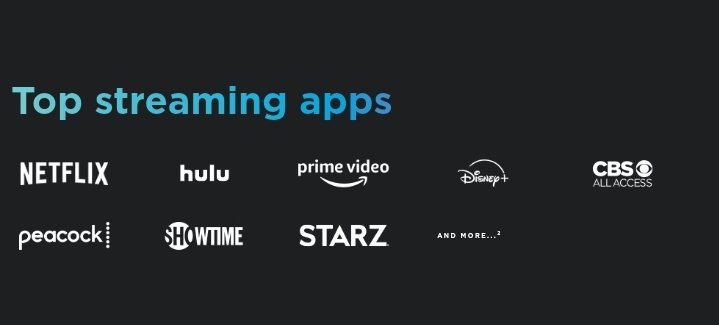
Should you buy the TiVo Stream 4K?
Buy it if…
If you want a 4K Streamer with good recommendations
Tivo Stream 4K streaming device is one of the best device that can give you smart recommendations. You just have to complete the personal preference test while setting it up and it will show you something new to watch that you will like.
If you want an affordable Dolby Vision and Atmos streamer
The TiVo Stream 4K is a budget-friendly streaming device that provides Dolby Vision and Dolby Atmos. There are other streaming devices as well that provide you the same things and TiVo Stream 4K is a very good alternative out there.
Don’t buy it if…
If you don’t need 4K streaming
If you are still happy with an HDTV, then you shouldn’t pay more for the TiVo Stream 4K. There are many cheaper options than the TiVo Stream 4K, like the Roku Express.
If you want fast browsing experience
There is no issue in playing shows or any content, but it is not very good at displaying in search. The manus took a second or two to load, it makes the overall experience not so good.



