Roku Express 4K Plus is a budget-friendly, easy to use streaming device. It is very small, it is even smaller than the remote. In this article you will get all its good and bad sides, and it will give you an idea of what streaming device you should buy.

Price
The Roku Express 4K Plus starts at $39.99 and it is available at most retailers. And the Roku Streaming Stick Plus available at $49.99, $10 bucks more but it has a better remote.
You can check price on Amazon.
Design
This product is a simple looking streaming device. One thing that surprises you is that it is smaller than the remote that comes with the device. It’s a curved rectangular device, with the smaller size it can easily sit in the back side of your TV. It comes in black color with Roku logo and glossy front and also a purple LED indicator for power.

The Roku Express 4K Plus is a very lightweight streaming device, that’s why it may take a little fiddling with the HDMI cable (which means it can lift the light shell by its tension) to get it to sit right. Roku also includes a double-sided adhesive tape that allows you to stick the Express 4K+ onto your TV or on any surface, also they provides a two feet long HDMI cable, it will easily connect with your TV, But sometimes if you have a custom setup then this can be not good for you, and i think if you have a setup then you may also have a sufficient length of HDMI cables.
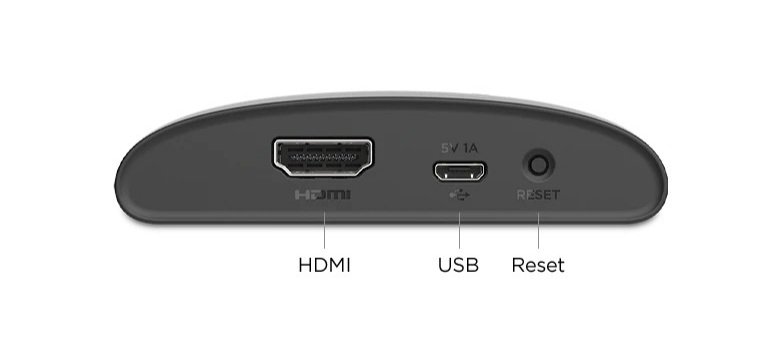
In terms of I/O the Express 4K Plus gives you limited options like the Chromecast with Google TV. Roku Express 4K Plus has HDMI for connections, microUSB for power from an included adapter and a small reset button.
Performance
Performance wise the Roku Express 4K Plus is very quick, but when you first start the Express 4K Plus, it requires you to sign into a Roku account before selecting which streaming services you want to preload on the device.
It is very quick to switch from one app to another app in the Express 4K Plus and there is only a second or two where you might have to wait for a menu to populate with images. Also it all depends on your internet connection speed, so make sure you have internet connection with speed above 15 Mbps.
Remote control
Roku offers a Voice Remote with the Roku’s Express 4K Plus streaming device, the Remote is network-based not IR-based. With this, it works very smoothly because you don’t need to check the direction, it will work in every direction.

This Voice Remote offers everything you can expect at this price point. It offers voice controls, TV controls for power and volume and basic navigation buttons.
The Roku voice remote is a lightweight remote, also it is a bit longer remote and the textured surface of the remote makes it easy to grip.
Search and Roku OS
Roku’s search option is very good and it is very easy to search. With the voice button on the remote, you can say what you want to watch, and it will provide you with all the results, and it helps you to decide what to watch next with a row of results.
If you compare it with the Chromecast with Google TV, then you will realize that Chromecast shows you a list of results and they are not interactive, and Fiver TV included much more recent results. So you can try it.
Roku OS 10, offers a new feature dubbed Instant Resume with this feature you can start a show right where you left off when re-opening the app. It is notable that all apps do not use Instant Resume the same way. Roku gives the power to the app developers to let channels resume how they want, like opening faster or going straight back to the channel.
Should you buy the Roku Express 4K plus ?
Buy it if…
If you want a good but budget-friendly 4K HDR streaming device.
If you want to get a budget-friendly 4K HDR streaming player then this Roku Express 4K Plus is for you, it costs you $40. In this price range this is one of the best 4K streamers.
If you want an easy-to-use streaming device.
Roku OS is very simple, it’s interface is easy to navigate and the remote has 4 quick launch buttons. These buttons help you to quickly navigate around.
Don’t buy it if…
If you want to feel like you are on the cutting-edge of technology.
The Roku’s OS is fully stocked with almost every major streaming service but overall it hasn’t changed much. It is easy-to-use but it’s not the most sleek device.
If you care a lot about Dolby Vision.
It provides you HDR10+ with that you will know what dynamic metadata-based HDR is all about. But without Dolby Vision you won’t be able to get most streaming services like Netflix or Vudu.
So this is the Roku Express 4K+ review. If you have any questions regarding the streaming device then feel free to ask me in the comment section below.
If you want to read more reviews on streaming devices, click here.



