In this post we will talk about the Roku Ultra streaming device. It provides you a very good streaming service. This device now supports Dolby Atmos and Dolby Vision and it also improves it remote, which comes with a headphone jack so that you can use it privately while everyone is sleeping and you don’t want to disturb them. In addition, the remote has voice search functionality and for this Roku provides a button on the remote: just press and say what you want to watch. So, in this Roku Ultra Review article we will talk more about its design and performance etc.

Roku Ultra Review: Pricing
The Roku Ultra streaming device is available at Roku Store and on Amazon (check the price here) and it is also available at many other online or offline retailers.
Roku Ultra Review: Design
In terms of design, the device is a rounded square and its sides are matte, and the frame is glossy black plastic, at the top there is the brand logo. The device has an IR receiver on the front, a remote finder on the right and the distinctive purple Roku tag on the left side.

At the back side it has an HDCP 2.2 HDMI 2.0a port for video out, an Ethernet port and a power connector. This model doesn’t have MicroSD card slot, but it has a USB drive like previous model.
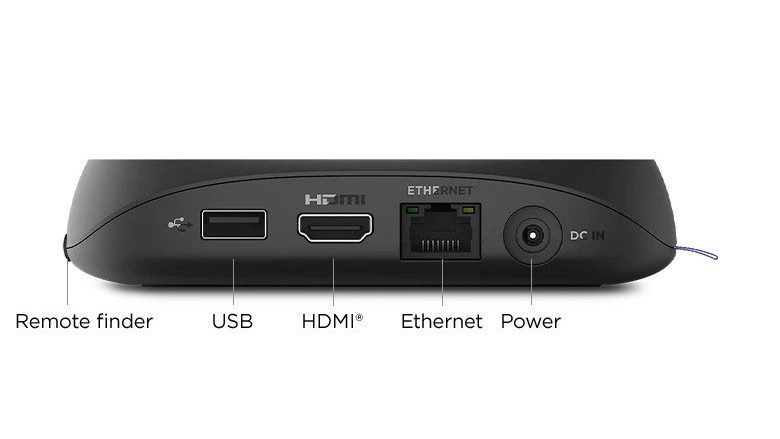
Roku Ultra included a quad-core processor and 802.11ac dual-band wireless antenna. According to Roku, it helps expand the range of the player by twice the distance. With the this streaming device, you will get a 3.5mm headphone jack on the side, with this you can listen privately. This is very good feature and it is not available in many streaming devices.
How to Set up Roku Ultra Streamer?
The Roku Set up is just like other Roku’s streaming devices. So, plug the power adapter into your Ultra’s designated port first, then plug the other into the wall outlet. Now it’s up to you to decide if you want your Ultra wireless or if you want to plug in an ethernet cable for added strength.
Once your Roku Ultra box is set up, then just follow the prompts on your TV by your Roku Remote.
Remote Control

The Roku Ultra’s remote is now get better, it offers a voice control feature that will allows you to quickly find you favorite content. And the remote itself works with your TV, so you don’t need another remote to adjust the TV’s volume and all. The remote has a headphone jack so you can plug your headphones directly into the remote in quiet hours. This is one of the best feature most streaming devices don’t have this feature.
Streaming Quality
Streaming quality of the Roku Ultra is very good. It will play all your favorite content in 4K UHD and if the content is not streaming in 4K, then it will get tune up with the Ultra’s high dynamic range (HDR) feature. Which means anything that is streamed at 720p or 1080p will look much better.
Roku Ultra uses HDR10, and it upscale the image’s quality. It works with a variety of sound qualities like Dolby Atmos, digital stereo, DTS Digital surround etc.
Should you buy this device?
Buy it if…
If you want a Dolby Atmos/Dolby Vision-capable streaming device
The Roku Ultra is an affordable 4K HDR streaming device, that comes with Dolby Atmos/Vision. It is the best value for money device. This will be best for you.
If want a simple and easy-to-use streamer
Roku has a simple user interface and it is very easy to use. You will be use it for years and don’t worry about apps getting moved around you.
Don’t buy it if…
If your TV is 4K but don’t have HDCP 2.2 HDMI ports
There are many features but all TVs will not be able to harness Dolby Vision streaming. Even some Dolby Vision TVs that don’t have HDCP 2.2 compliant HDMI ports will not be able to use it. This isn’t a big deal, but when buying a streamer you should check it out. Either way, you can always look for other streaming devices.



