The Roku Streaming Stick 4K Plus is an improved version of its predecessor. It offers Dolby Vision and Voice Remote Pro. The stick is faster and more powerful. The Roku Streaming Stick 4K Plus works very well, and it supports almost every streaming service out there. In this Roku Streaming Stick 4K+ Review article we will talk about its overall design, features, pricing and more.
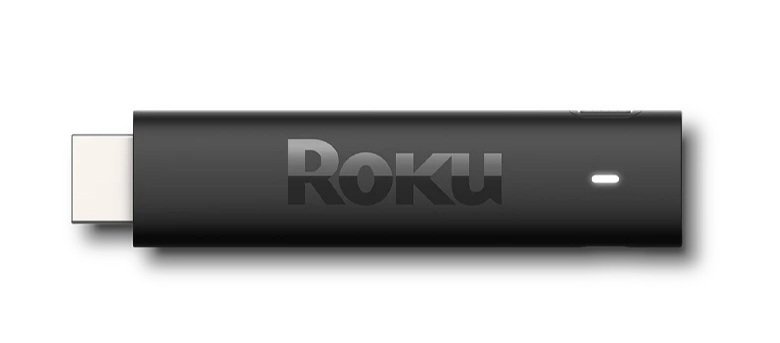
Roku Streaming Stick 4K+: Pricing
The Roku Streaming Stick Plus is available on Amazon and Roku’s website, you can check the price here.
Roku Streaming Stick 4K+: Design
The Roku Streaming Stick 4K Plus has a similar design to the other streaming devices. It is smaller and it will not get much attention behind your TV. The Stick is 3.7 inches long, it is built from matte black plastic with a glossy Roku logo on the front and it has a micro-USB port as well.

Roku provides you a Voice Remote Pro and it has a rechargeable battery, a microphone for voice and a headphone jack. The voice control can be accessed hands free, which means you don’t need to take the remote with you, but you can simply give voice commands and you can control it like changing apps, adjusting volume etc.
In this remote you will get quick access buttons for Hulu, Apple TV, Netflix Display+. It is very helpful because most people use these streaming services, and you will get two programmable buttons that allow you to quickly access channels you like.
Features and Software
Roku Streaming Stick Plus gives you very good video related features and these features make it an excellent device. In this you will get a 4K resolution with support for HDR, like the Roku Express 4K Plus. Also you will get Dolby Vision support.
Roku’s interface is very easy to navigate, with this you will easily access all your favorite streaming services and apps. You will get Roku’s classic grid layout in it. The interface of Roku devices are very simple. So, if you haven’t used it even then you will not get any issue.
Roku Streaming Stick 4K+: Remote
The Roku Streaming Stick 4K Plus comes with the Voice Remote Pro. With this the remote gets better performance. The Voice Remote Pro has a pleasing rectangular form factor like a regular remote, and it sits nicely in your hand. The remote has a headphone jack for private listening and all the standard buttons for playback, power and navigation. As well as it has 4 buttons for Disney Plus, Hulu, Netflix and Apple TV Plus. It also has 2 programmable buttons, which makes it better remote.

The remote is rechargeable, and Roku says that it works for two months on a single charge. But the rechargeable battery makes the remote a bit heavier than the regular remote.
One of the best things in the Voice Remote Pro is that it always has a listening function, which can be toggled off and on. And when it’s on, you can just say “Hey Roku…” and it will do the job, but make sure you say it loud and clearly.
If you don’t want your remote always listening then just use the Toggle function. In any case, you can still use the microphone button to search by your voice.
How to Set up Roku Streaming Stick 4K plus ?
It is very easy and straightforward to set up the Roku Streaming Stick 4K Plus with the on screen prompts.
First plug the stick into an HDMI port on your TV. Then connect a USB cable to the stick and then to a power supply or your TV. Finally just change the source of your TV. If you find your TV short on space then don’t worry, Roku sends you a free HDMI extension cable.
The next steps are to pair the Roku remote with the stick and connect your Wi-Fi network. Then pair the Roku remote with your TV, and set the type of your TV such as resolution etc.
It is almost done, just activate the streaming stick with your phone or a computer and create a Roku account. You will get a code to enter into the stick.
Verdict
The Roku Streaming Stick 4K Plus is a very good streaming device (to read about others and compare click here). It is a great way to your dumb TV into smart TV. Roku is doing well in producing Streaming devices. It has a rechargeable remote and Roku says that it will last two months. So you don’t need AAA batteries and it gives you a headphone jack so you can listen privately. The device is very easy-to-use and works very well with almost every streaming service. So this is our review of Roku Streaming Stick 4K Plus streaming device. If you want a 4K streaming device then this streaming device is very good for you. If you have any questions, feel free to ask in the comment section below.



