Are you new to the world of e-commerce? Don’t know how to create an e-commerce website or online store to sell your stuff? Nowadays starting a business is an easy thing. You just have to decide which product or service you want to sell and you can get started. In this article, you will have a complete idea of how to build an e-commerce site.
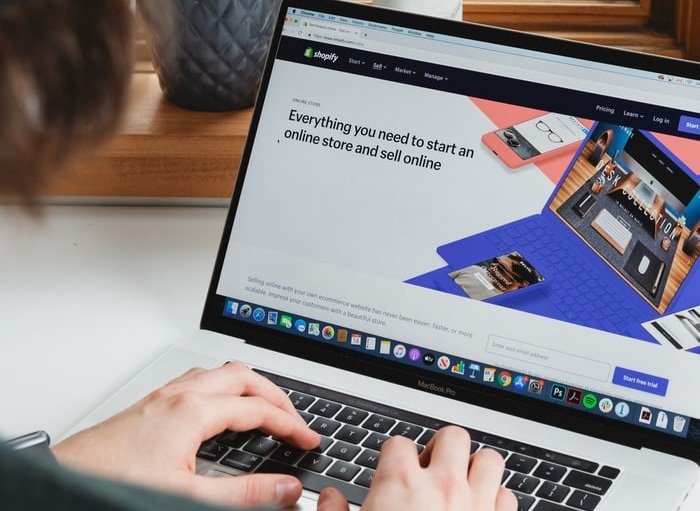
There are many e-commerce website platforms. With them you can create your own professional looking e-commerce website or online store and start your business quickly.
In this post you will see how to create an e-commerce website in 5 steps. And don’t worry, you don’t need to learn code, so let’s begin!!
Step 1: Choose a name and get a domain
If you have decided what product you wanna sell online, then you have to select a name and get a domain name. Domain is simply a web address or a URL, with this address/URL buyers will visit your website or store (for example here the domain is drwalnut.com).
When you are choosing a domain, then you should be careful about the name, because “It can Make you or Break you”. Meaning the name is playing a very important role in the online world, a good domain name is important to both your branding and overall success.
If possible then choose a business and domain name that easily define what you sell. Means you should use key phrases or descriptive keywords in the domain name, It also helps your site to rank on Google.
Example
If you are in a niche business, then you can easily come up with a keyword-focused name. Like if you specialize in Cupcakes, then you should get a domain that includes “Cupcake” like – ‘www.katiesCupcakes.com’ or ‘www.cupcakehouse.com’ something like that. I think you got the point!
Once you have decided a name then try to get an exact domain name because nowadays getting a domain name is not an easy task. In fact, most of the time, the name you want has already been taken, so choose multiple names.
You can purchase the domain, using a domain registrar like GoDaddy, Google Domains or Siteground. Here we are using the latter and strongly recommend it to you, because probably the best value for money on the market. Go to one of these websites and enter your selected name. They will tell you whether the name is available or not. If available then purchase it ASAP.
One thing is that you should try to get a .com extension domain, because it is widely used and well known. If the domain name is already taken then don’t worry, these websites will display other options like .co, .net etc. These extensions are also widely recognized.
The domain name will cost you between $12 – $20 per year. The price will depend on the domain registrar and any add-ons you choose like domain privacy.
Some of the ecommerce platforms provide you the free domain name, if you choose their platform to build your ecommerce website. But often the name you choose is accompanied by a suffix that cannot be removed (something like <your-domain-name>.<fixed-suffix>.com), unless you switch to the premium plan.
Step 2: Pick the e-commerce platform
So now you’ve got a domain name, then the next step is to choose a platform where your site lives online. There are many e-commerce platforms, free and paid. With free platforms you will get limited features. We recommend you to first try a free platform, to know how it works, but build the main store in a paid plan, because it gives you features that explode your growth. You can make a store on WordPress or any website builder as well, at a low cost.
Here are some of the top e-commerce platform options, where you can create your e-commerce website:
Dedicated e-commerce platforms
With dedicated e-commerce platforms, you can easily and quickly launch your e-commerce website, they are simple and powerful. In these platforms you will get built-in functionality like secure payments, shipping, marketing etc. These solutions cost you around $30/month, and most of them offer you a free trial, so you can use and get an idea of which one you should go with.
Shopify: Shopify is the most popular e-commerce platform, easy-to-use, and starts at $29/month.
BigCommerce: BigCommerce offers multi-channel sales features and starts at $29.95/month.
Website builders with e-commerce features
Wix, Weebly and Squarespace all offer e-commerce functionality, and if you’ve used some of these for creating your website before, then you can create an e-commerce website easily by simply switching to an e-commerce plan.
Wix: Wix offers easy-to-use website templates with e-commerce features at $23/month.
Weebly: with this you can easily build a beautiful site with e-commerce features at $25/month
Squarespace: with this you can choose design templates and quickly launch your e-commerce website at around $30/month.
E-commerce plugins for WordPress
The WordPress is a very popular and powerful platform, half of the websites are on the WordPress. You can build any website with this platform, at a very low cost, and you can add online store functionality to any WordPress website for free by using the following e-commerce plugins:
WooCommerce: it is a free plugin that adds a complete e-commerce functionality to a WordPress website.
WP EasyCart: With WP EasyCart you can make a full-featured e-commerce website on WordPress.
BigCommerce: A dedicated e-commerce platform BigCommerce also offers a plugin to WordPress, so you can use their multi-channel sales features.
Step 3: Plan and create your e-commerce website
So now you’ve selected an e-commerce platform, then the next step is to build your e-commerce website, for this you will have to gather the following information.
A logo and theme
You have to choose a logo and a theme for your online store for branding purposes. You can simply go to canva or any freelancer and get a nice logo and theme.
Product photos/videos, descriptions, and data
This is the main thing, you have to make sure that, all your products photos are good and descriptions are well written, here we want to give you some points to cover:
Product photos or videos: you need to capture great images of your products or shoot a short video, you can do it with your phone as well.
Detailed product descriptions: write a detailed product description, but don’t write very long description, add all the information about the product in a manner, use better words, also use search engine friendly, keywords in title and description so that it can rank on Google.
Item size and weight: e-commerce platforms use item size and weight to know shipping costs and print labels, this is optional but it can save your time and automate the shipping process.
Product pricing: Some platforms offer a single item and group pricing options, as well as discount pricing.
Some pages to create in your e-commerce website:
Your Story (About Us page)
This is one of the best ways to connect with your buyers and build your personal brand, or tell your story, that ‘How and why you started this store’, ‘what is your Vision and Mission’ etc.
You can add images or video in this section and make it engaging so that people remember you.
Customer service pages
A great customer service/experience keeps customers back, so use the customer service page. Here we are provide you some points to cover:
Shipping rates and times: Provide your shipping rates and average delivery times.
Returns and exchanges: Provide your return policy and clearly mention who pays for return shipping.
Privacy policy: make sure to include the privacy policy on your website, most e-commerce platforms provide a blanket statement so that you can insert.
Blog content
This is one of the best ways to get potential buyers from Google, when you write a detailed and valuable blogpost and it solves people’s problems then they will potentially become your customers. You can reuse it in other marketing channels like email, it helps you to grow faster.
Step 4: Set up payment, tax and shipping tools
Your store is almost complete but you need a payment and shipping processing system, so that you can deliver and collect the money or cost of the product. So for these the dedicated e-commerce platforms gives you built-in functions to quickly add payment and shipping.
Payment processing and tax table setup
All the platforms covered above, offer built-in and easy payments integration with top payment services such as Stripe, PayPal and Square. Shopify has their own payment solution, Shopify payments. Just click a few buttons and set up your account and you are done.
After setting up the payment processing, configure sales tax rates to be collected from buyers. All platforms support sales tax collection and let you apply taxes to select or all items and orders.
All the sales tax depends on your state and, in most cases, it depends on your overall sales volume.
Shipping setup
Integrate shipping software with your e-commerce website platform to streamline the order fulfillment process. An integrated shipping connects orders to shipping software so that you can simply select shipping methods and carriers, print labels and automatically notify customers when their orders ship.
Shopify, BigCommerce and WooCommerce all offer built-in shipping, so the integration is already done for you and the setup takes a few minutes.
Once your shipping solution is all set, then you can create shipping rates so you can charge your customers a shipping fee.
Some e-commerce platforms offer you to add real-time rates, which is the actual cost of shipping each order. Or you can set a flat rate based on the order totals or offer a free shipping for all or something, you can fully customize that you want.
Step 5: Test and launch your e-commerce website
It’s time to test and launch your online store, but first test it, by processing some test orders. Each e-commerce platform offers you to test your store before launch and to pre-launch a few test orders through the system.These orders connected with your payment processor, it will not charge your card. Once you have sent a few test orders successfully, then you are ready.
Launching your online store will not get you instant sales or orders. It takes time for search engines to index your site.
You can do it fast by submitting/verifying on Google search console and uploading an xml sitemap, your e-commerce platform will provide you this.
Pro tip – you can use Google Adwords, Social media advertising or marketing for getting first customers fast, once your store is live online.
Conclusion
So this is how you can create an e-commerce website in 5 easy steps. In this post we have tried to be generic and only provide guidelines, but if you wish to deepen any of the points mentioned please let us know that we do 😉



