In this digital world, one thing that keeps growing is the video market, and it is very helpful to understand complicated topics in easy form as well as a good way of entertainment, with this some people are making thousands and millions of dollars from streaming their video games or making videos online. So in this article we will talk about some of the Best Streaming Software that you can get to start your journey into the streaming world and build an audience. So let’s get started.

Nvidia Shadowplay – Best Streaming Software for NVIDIA users
The Nvidia Shadowplay is a powerful software, it allows users to record and display videos, gameplay and screenshots. If you have a Nvidia card in your pc, then it’s easy to start accessing the software, you just have to download and you can use the functionality to instantly replace, record and interact with your content.
With this Nvidia Shadowplay software, you can save your content on your hard drive or send it directly to the streaming platforms such as Facebook, YouTube.

Nvidia’s intelligent functionality automatically captures and highlights the moments during your gameplay, if you forgot to record them as well as you will get the option to record videos and screenshots in up to 8k quality. Also you can make your own GIFs and upload them to Facebook and Imgur from this platform.
Pros:
- Available for free
- Good speed while streaming
- Recording streams is easy
Cons:
- It is better for recording than streaming
OBS Studio – A Powerful & Free Streaming Software
OBS Studio is a well known, powerful and best open-source streaming platform, free to download and use at any time you want. The software allows us to stream our content seamlessly on multiple platforms like YouTube, Facebook, Twitch. It has lots of features and settings so that you can have full control of your stream.
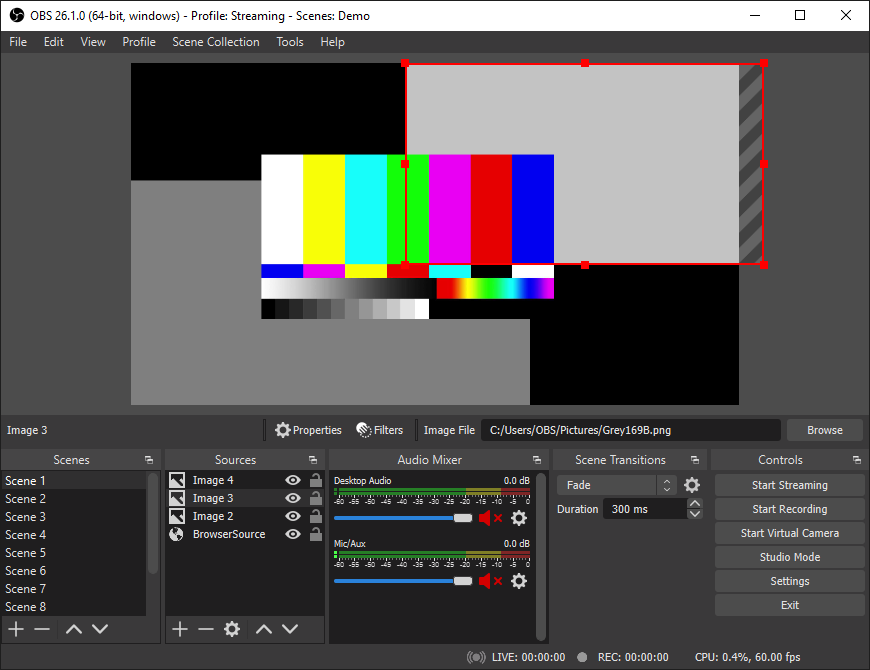
If you are a beginner then it can be a little complicated but they have included a setup wizard that will help you to optimize your stream to ease your learning curve.
It has a recording feature so you can save your gameplay, if you are not streaming live, and you can save your videos and later you can upload them to your YouTube channel or Facebook.
It has a studio mode, with this you can stream with quality sound filters, mixers and other tools as well for video editing. The software enables you to utilize a variety of plugins such as the WebSocket API. Also you can customize your streaming screens as you want to engage in the live stream.
Pros:
- Compatible with all operating systems
- Powerful API integration with various plugins
Cons:
- Can be Tricky if you haven’t used open-source before
Twitch Studio – Best Streaming Platform for Twitch users
If you are a beginner or want a free and easy-to-use software that streams quickly then you can try this one, and if you are a gamer then Twitch studio is best for you. This software is designed to be quick and easy to set up.
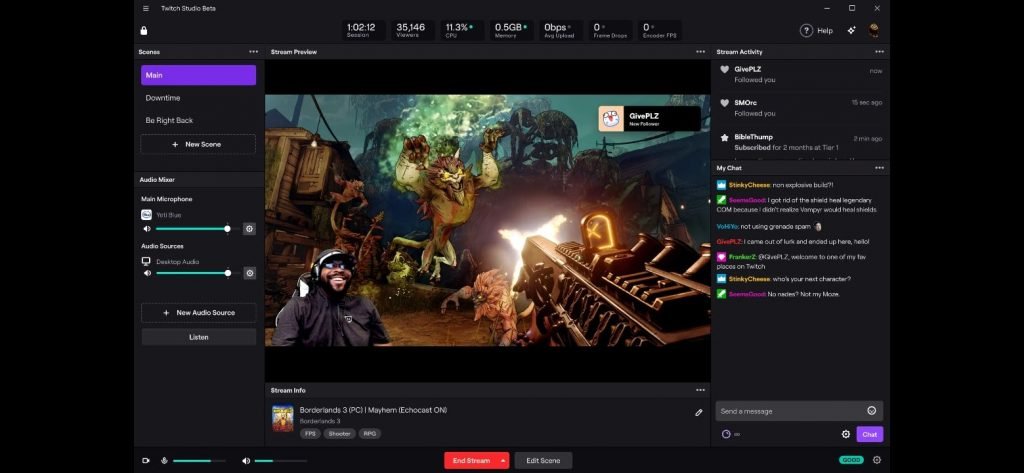
One thing that can be difficult is that you have to get the right bitrate whenever you start streaming. You will have to think about the framerate, resolution and internet speeds, if you are doing it manually.
Although it selects the best video quality for your stream, you need to play with some settings. Overall the Twitch studio is excellent streaming software.
Also it comes with community building tools so that you can interact with your audience when you go live. One more thing that alerts and Twitch chat are built-in so you don’t need to add something.
Pros:
- Guided setup process
- Free software with all the basic features
Cons:
- Limited features and tools
Streamlabs – An easy-to-use Open-source streaming software
Streamlabs is one of the most popular streaming software, this software is a merger of 2 streaming software firms, Streamlabs and OBS Studio. The merger made a lot of sense because most of the gamers use Streamlabs in conjunction with OBS Studio in live streaming.
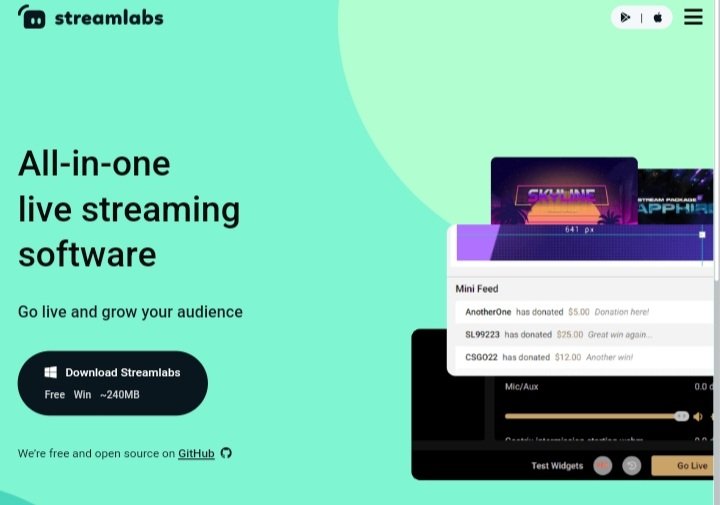
It is an open-source streaming platform, the UI is awesome and the software allows you to create unique overlays so that you can build your unique brand. Also it has a wide range of plugins, with them you can change the audio and video effects. Streamlabs OBS gives you different encoding options.
You can set different elements of your stream from subscriber alerts to backups in a few minutes. The software can easily record your videos and stream the video to multiple or the same platform in digital format. Overall this is all in one streaming platform.
Pros:
- Easy to use
- Connects to your Streamlabs account
- Plenty of features found in OBS Studio too
Cons:
- Requires more CPU usage than other similar software
Wirecast – Best for those who use multiple Cameras
Wirecast is one of the best live stream software for broadcasting sports events, news, gaming, seminars etc. And the software gives you TV production studio-quality in your system, with this you can create high-quality content. Wirecast is perfect for streaming live sporting events, because it comes with features like replay, live scores etc.
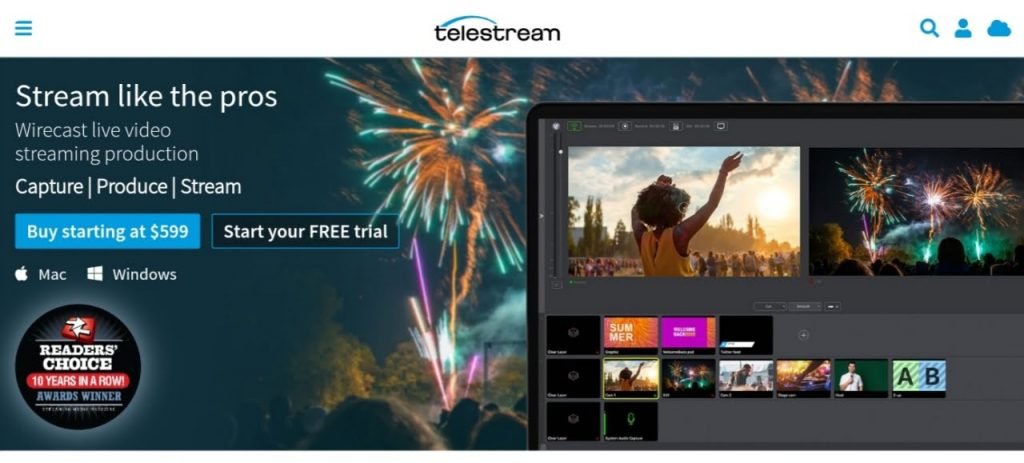
The software comes in 2 versions; Wirecast Studio and Wirecast Pro. The Wirecast Studio is a basic you can say for beginners and the Wirecast Pro is for professionals it has all features that professionals need.
One of the best features is that you can record and engage in live streaming of videos at the same time without any lagging.
Pros:
- Dozens of free content resources to enhance your video
- Easily record videos in your choice of file format
- Excellent multi-channel audio management and encoding
Cons:
- Requires high RAM space and Intel processors
OneStream – Best Streaming Software Overall
OneStream is an excellent software, it is cloud based software so you don’t need to install it, all you need is a stable internet connection. The software supports live and pre-recorded videos and gives you the power to publish your content over 40 social media platforms like YouTube, Twitch, Facebook etc.
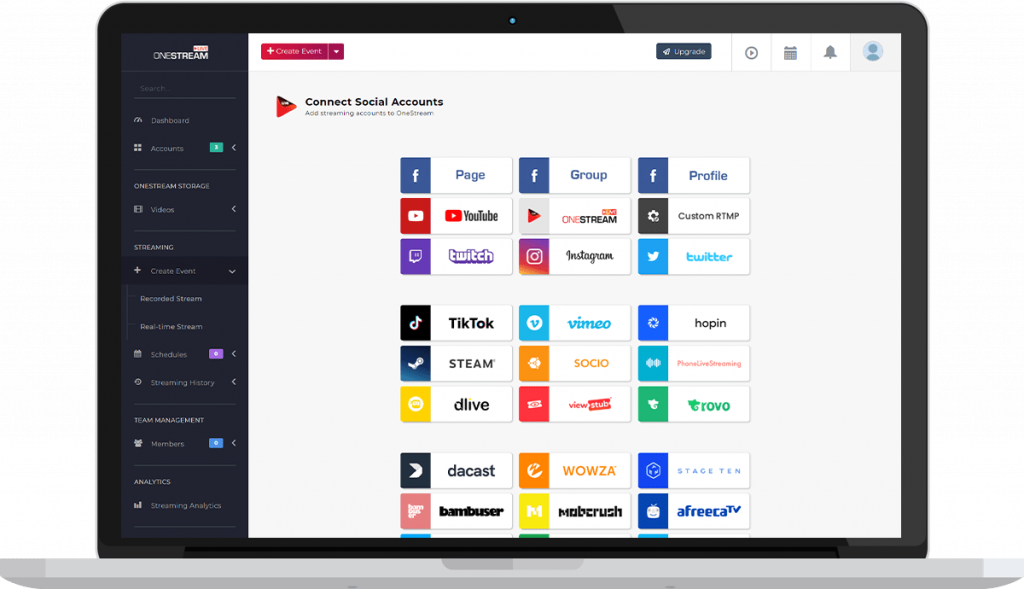
OneStream can pair up with other streaming tools like OBS, Wirecast and Zoom. This allows you to stream with multiple platforms by configuring it using your custom RTMP streaming settings.
The best feature is that it schedules your content by uploading the file into the system, picking a date and selecting platforms to play it in, with this, it runs on a single hardware encoder and helps you to save the computing power for multi-tasking. So you can start streaming automatically and interact with your viewers at the same time.
Pros:
- No software installations required, and a range of upload options
- Excellent live chat and team management engagement
- Custom RTMP and embed options
Cons:
- Can get expensive depending on how much you stream
vMix – Best for High-end Productions and Studio users
vMix is one of the most downloaded software out there. It allows streaming in HD and 4k content, with vMix you can source videos from lots of gadgets such as memory cards, digital discs, webcams, PowerPoint presentations, audio Playlist and many more.

vMix is very good for live sports events because of it’s replay, slow motion and live score features. It has dozens of features but the free version comes with limited features.
Most of the streaming softwares have hard time mixing videos from different live cameras together, but vMix handles it very well. Which means if you have a project that requires videos from multiple platforms simultaneously then you can use this software to give you the best performance.
Pros:
- Great for 4K recording output
- Wide range of customization and effect options
- Social and community features including live chat
Cons:
- Can be costly if you want all the premium features



